Comprehensive Review of Hostinger Website Builder
A Comprehensive Analysis:
In today’s digital age, having a robust online presence is crucial for businesses, entrepreneurs, and even personal projects. A website is often the first interaction point between you and your audience, making it essential to choose the right website builder. Hostinger, known for its affordable and reliable hosting services, has integrated its website builder into its hosting plans, offering users a seamless experience. This review delves into the features, pros, cons, pricing, and overall performance of the Hostinger Website Builder, helping you determine if it’s the right tool for your needs.

Why Choose a Hosting Website Builder?
Hostinger Website Builder, formerly known as Zyro, is designed for users who need a straightforward yet powerful tool to create professional-looking websites. Whether you’re a small business owner, a blogger, or an e-commerce entrepreneur, Hostinger offers features that cater to a wide range of needs.
Pros
- User-Friendly Interface: Hostinger’s drag-and-drop editor makes it incredibly easy for users, even those with no coding experience, to build websites. The interface is intuitive, allowing you to customize your site quickly.
- AI-Powered Tools: Hostinger stands out with its AI-driven features, including a copy generator, logo maker, and image generator. These tools simplify the design process and eliminate the need for professional assistance.

- Excellent Uptime: Hostinger boasts impressive uptime rates, ensuring that your website remains accessible to visitors around the clock.
- Unlimited Storage and Bandwidth: All plans include unlimited storage and bandwidth, allowing you to scale your website as your business grows.
- Integrated Hosting: The website builder is included with Hostinger’s web hosting plans, making it a cost-effective solution for users who need both hosting and a website builder.
Cons
- Template Limitations: While Hostinger offers over 150 templates, once you’ve chosen a template, you cannot switch to another without rebuilding your site from scratch.

- Basic Photo Editing: The built-in photo editor offers limited options. If you need advanced photo editing capabilities, you’ll need to use external software.
- No Free Tier: Unlike competitors such as Wix, Hostinger does not offer a free version of its website builder.
Hostinger Website Builder Features
Hostinger’s website builder comes packed with features designed to make website creation as simple and efficient as possible. Here’s a breakdown of the key components:
1. AI-Powered Website Builder
Hostinger’s AI website builder can create a website for you in seconds. By simply entering your site’s name, type, and a brief description, the AI generates a fully functional site with images, text, and layouts. This is ideal for users who want a quick setup without spending hours on customization.

2. E-Commerce Capabilities
The Business plan includes comprehensive e-commerce features, enabling you to create an online store that supports up to 500 products. You can offer discounts, track shipments, and manage inventory seamlessly. Hostinger also supports multiple payment gateways, including PayPal and Stripe, without any transaction fees.

3. SEO and Analytics Tools
Hostinger provides built-in SEO tools that help optimize your website for search engines. The platform also integrates with Google Analytics and Facebook Pixel, allowing you to track visitor behavior and improve your marketing strategies.
4. Mobile Responsiveness
All Hostinger templates adhere to responsive design principles, ensuring your site looks great on both desktop and mobile devices. The platform also offers a mobile editing view, so you can make adjustments specifically for mobile users.

5. Security Features
Security Features Security is paramount at Hostinger. All plans include a complimentary SSL certificate to safeguard your website and build visitor trust. We also provide daily backups, DDoS protection, and robust firewall settings.
Plans and Pricing
Hostinger Website Builder comes integrated into all existing Hostinger Web Hosting plans, and it has two plans: Premium and Business. If you’re ready to experience these features, you can get started with Hostinger and choose the plan that best suits your needs.
- Premium Plan: Priced at $11.99 per month, this plan is ideal for personal websites. It includes a free domain, 100 email addresses, and the ability to create up to 100 websites. The plan also offers unlimited storage, bandwidth, and access to the introductory AI website builder.
- Business Plan: At $13.99 per month, the Business plan is tailored for e-commerce sites. It includes additional AI tools, support for up to 500 products, and more than 20 payment options. The plan also features integrated marketing tools such as Google Analytics and Facebook Pixel.
While Hostinger’s pricing is competitive, it’s important to compare it with other website builders like Wix and Duda, which offer more extensive customization options and a wider range of business-friendly packages.
Building a Website with Hosting
Getting started with Hostinger Website Builder is a breeze. Upon signing up, you’re presented with the option to use the AI builder or select a template manually. The process is straightforward, making it accessible to beginners and seasoned users alike.
The platform’s drag-and-drop interface allows you to add text, images, videos, and other elements to your site with ease. Hostinger also autosaves your work every few seconds, so you never have to worry about losing progress. The Undo feature is particularly handy, enabling you to revert to a previous state if you make a mistake.
Hostinger’s templates are designed with simplicity in mind, focusing on clean, minimalist designs. Although it may not offer the same level of design customization as platforms like Wix, this approach prioritizes a clean and easy-to-navigate website.
Performance and Reliability
Website uptime is crucial for any online business. Hostinger excels in this area, delivering excellent uptime rates during our testing period. Over a two-week period, our test site experienced no downtime, making Hostinger a reliable choice for businesses that depend on their website for revenue.
Customer Support
Hostinger provides round-the-clock support through live chat, email, and an in-depth knowledge base. The support team is renowned for its prompt responses and effective problem-solving. Plus, a 30-day money-back guarantee offers peace of mind when choosing a plan.

Hostinger vs. Competitors
When compared to other website builders like Wix and Duda, Hostinger holds its own in terms of ease of use and affordability. However, it falls short in areas like template flexibility and advanced customization options. Wix, for example, offers over 800 templates and a free tier, making it a better option for users who need more variety. Duda, on the other hand, integrates well with SaaS platforms and provides more powerful business tools, but at a higher price point.
FAQ
Q1: Can I switch templates after building my website on Hostinger?
A. No, once you’ve selected a template, you cannot switch to another without rebuilding your site from scratch.
Q2: Does Hostinger offer a free version of its website builder?
A. No, Hostinger does not offer a free version of its website builder. All plans are paid, starting at $11.99 per month.
Q3: What payment methods does Hostinger support for e-commerce?
A. Hostinger supports multiple payment gateways, including PayPal and Stripe, with no transaction fees.
Q4: Is Hostinger suitable for e-commerce websites?
A. Yes, Hostinger’s Business Plan offers comprehensive e-commerce features, including support for up to 500 products and multiple payment options.
Q5: Does Hostinger provide customer support?
A. Yes, Hostinger offers 24/7 customer support via live chat, email, and an extensive knowledge base.
Conclusion: Are you considering Hostinger’s website builder for your project?
Hostinger Website Builder is a solid choice for users who value simplicity and affordability. Its AI-powered tools, e-commerce capabilities, and user-friendly interface make it an excellent option for small businesses, bloggers, and personal projects. However, if you need more advanced features or greater flexibility in template design, you may want to consider alternatives like Wix or Duda.
Overall, Hostinger offers a reliable, cost-effective solution for building professional websites without the need for extensive technical knowledge.
Want to dive deeper into Hostinger’s offerings? Check out this in-depth Hostinger review to see if it’s the right fit for your website’s needs!
My name is Mohd Ali, and I’m a digital marketer, content writer, creator, video editor, and blogger. Every day, I share information related to cricket and football on my blog. I reside in the city of Hyderabad, and I completed my graduation from EIILM University, Sikkim. I am the founder of newsblog4u.com.
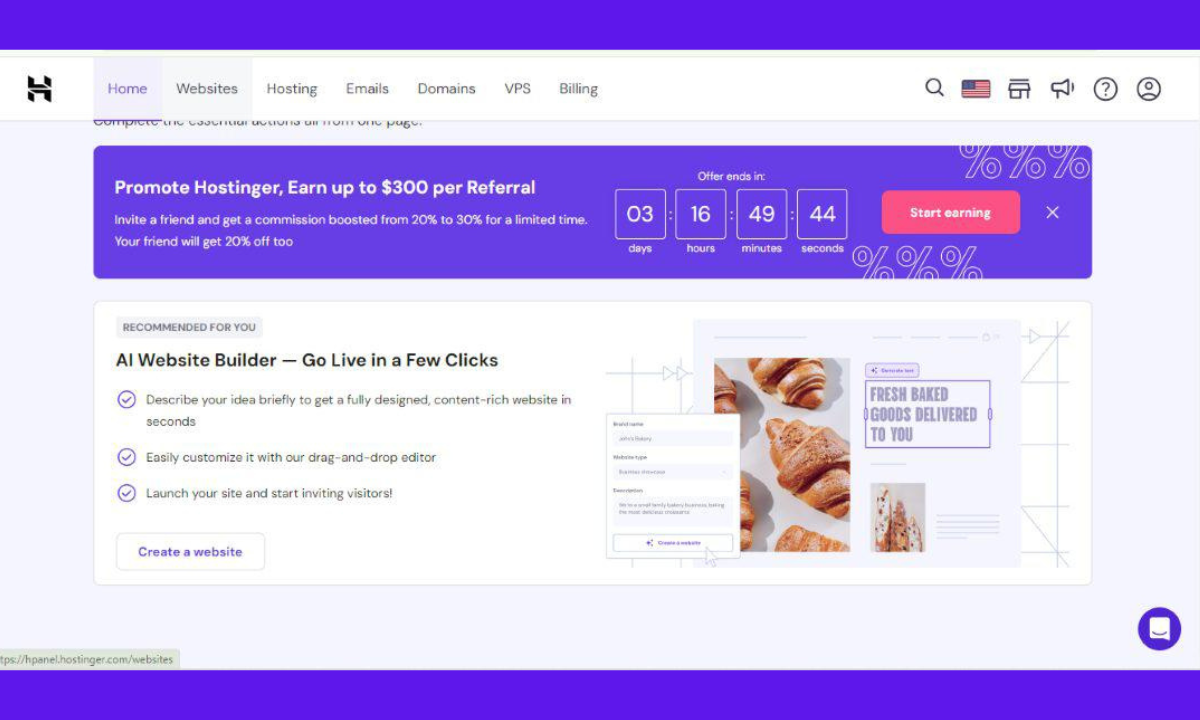












1 thought on “Hostinger Website Builder: Best Budget Choice or Big Letdown?”